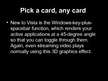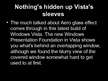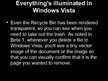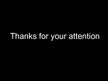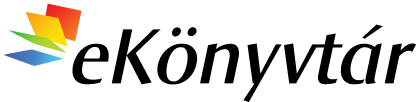-
Windows Vista Presentation
Szint:
Középiskola
Irodalom:
3 egység
Referenciák:
Nincs használatban
Küldés e-mailben
Az Ön neve:
Adja meg az e-mail-címet, amelyen meg szeretné kapni a linket:
Üdv!
{Your name} szerint érdemes lehet megtekinteni ezt a dokumentumot az eKönyvtárban „Windows Vista Presentation”.
A dokumentumra mutató link:
https://www.ekonyvtar.eu/w/172391
A dokumentumra mutató link:
https://www.ekonyvtar.eu/w/172391
E-mail elküldve